To perform this HR-related task, you must first Navigate to the HCM Self Service Homepages.
Purpose: This page outlines the differences between the types of time entering available through ctcLink: Enter Time (Elapsed) & Report Time (Punch).
1. Entering time in ctcLink is only for entering time, not absences (leave). To enter absences (leave), employees will go through the Request Absence Tile. That process is outlined on the Enter Absence Requests (Leave Requests) for all Employees page.
2. Enter Time Tile should be used by classified and exempt staff who are overtime eligible to enter Elapsed Time. Staff who have a set number of scheduled hours per pay period—and do not need to enter lunches or breaks within their time reporting--should follow the process covered on the Enter Time for Classified and Exempt Staff Who Are Overtime Eligible (Enter/Elapsed Time) page. The Enter Time Tile should also be used by hourly staff, student employees, and volunteers who need to enter lunch and breaks. This called reporting Punch Time. This process is covered on the Enter Punch Time for Hourly, Student Employees, and Volunteers page.
3. The CTC Time Tile, should be used by hourly staff, student employees, and volunteers who have multiple job types at SPSCC. It can also be used by folks who do not see an Enter Time Tile on their homescreen.This process is covered in the Report Time for Hourly, Student Employees, and Volunteers (CTC Time/Punch) page.
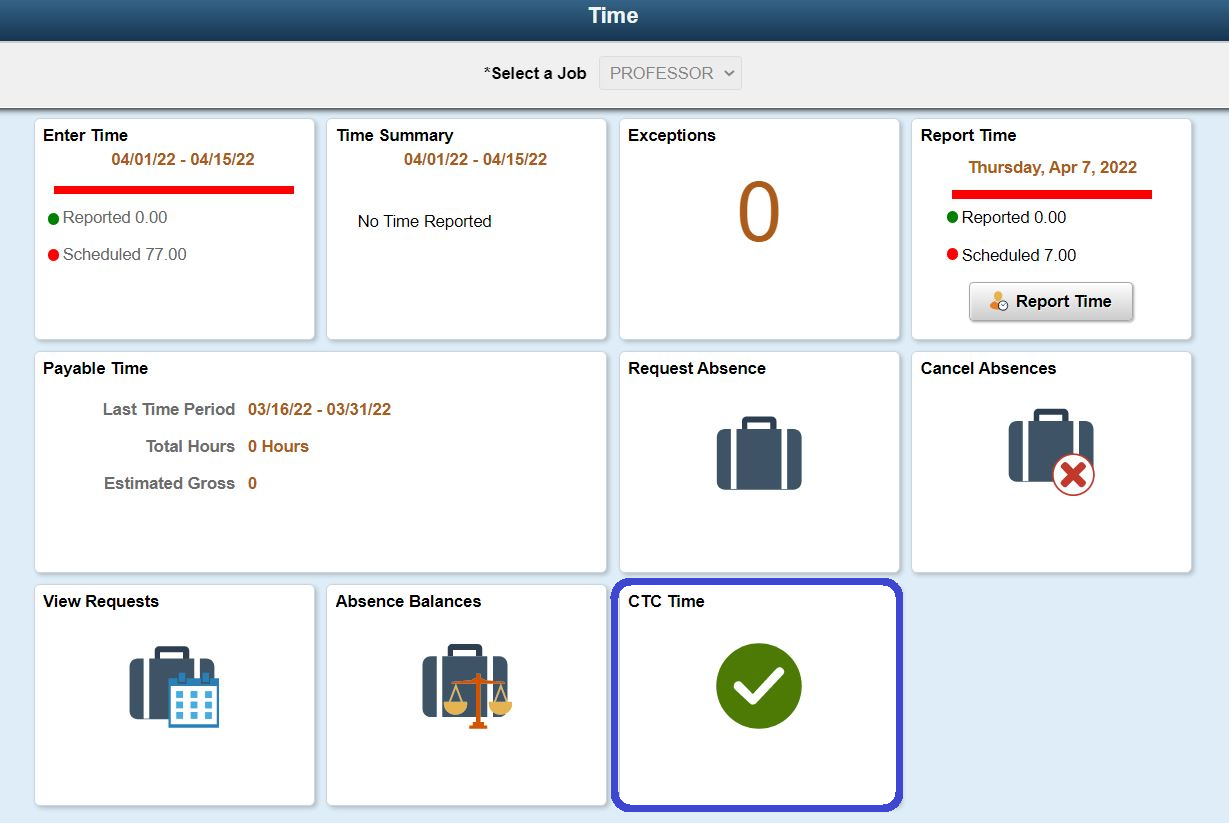
5. Employees who are using assistive devices, like screen readers, should review the Enable Screen Reader Mode page. If you use assistive technology, it is recommended to use the Report Time Tile for better navigation, covered in a page titled Enter Time Using Accessible Report Time Tile.
6. Faculty and staff who are not overtime eligible will not enter or report time through ctcLink.
Human Resources Office
If you run into any issues following this guide, please contact the Human Resources Office to resolve them. We're open from 8 am to 5 pm weekdays:
- Call us at (360) 596-5500
- Email us at HumanResourcesStaff@spscc.edu
- Visit us in person in Building 25 Room 220
