To perform this Finance-related task, you must first Navigate to the FIN Self Service Homepages.
PLEASE NOTE: Travel authorizations already submitted for approval will not be available for modification unless withdrawn from approval or sent back during the approval process.
If you have followed the steps to Create a Travel Authorization, but have not yet submitted it for approval, you can view and modify it using the following process:
Navigation: NavBar > Menu > Travel and Expenses > Travel Authorization
Viewing Travel Authorizations
Navigation: Please refer to the View Travel Authorization article.
Modifying Travel Authorizations
Navigation: NavBar > Navigator > Travel and Expenses > Travel Authorization > Create/Modify
- The Travel Authorization search page displays.
- Select a Search By type and value.
- Select Search.
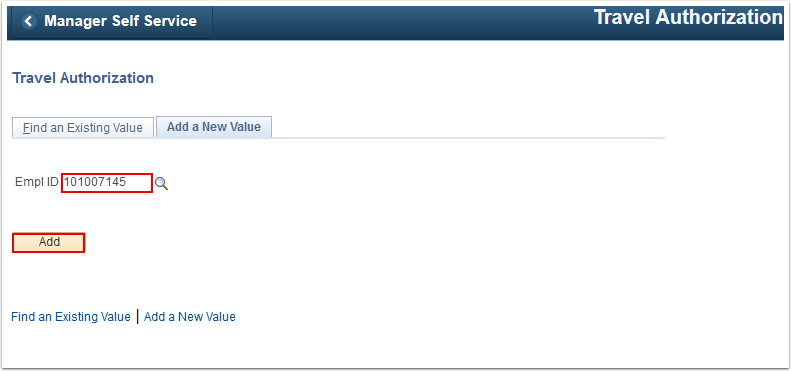
- The Modify Travel Authorization page displays.
- Select Expand Accounting Lines to expose the ChartFields.
- Enter your modifications. Use the Add a New Row [+] icon to create additional authorization lines.
- Select Save for Later.
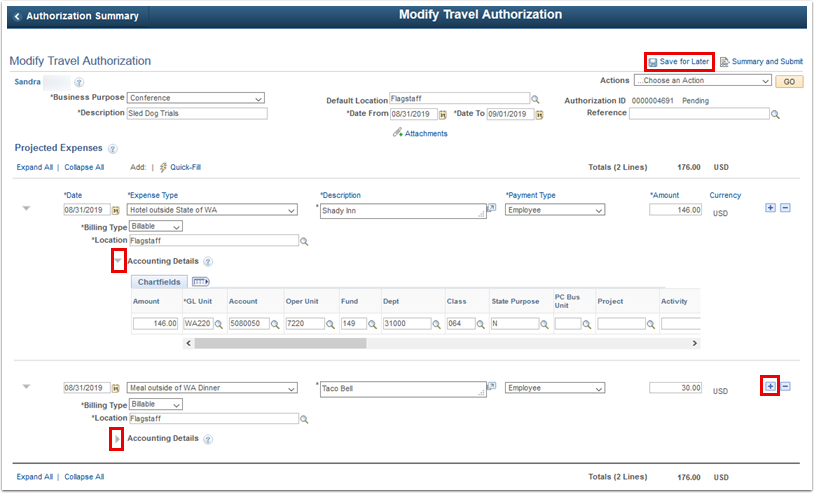
- Process complete.
Categories
Audience
