To perform this Finance-related task, you must first Navigate to the FIN Self Service Homepages.
If you have followed the steps to Create a Travel Authorization, you print it using the following process:
Navigation: NavBar > Menu > Employee Self-Service > Travel and Expenses > Travel Authorizations > Print
- The Travel Authorization search page displays.
- Enter Search Criteria to identify your travel authorization.
- Select Search.
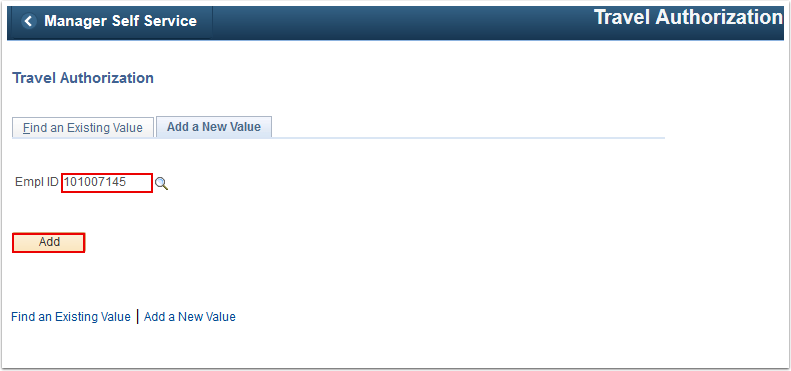
- The Travel Authorization page displays.
- Use your browser's print feature to print it.
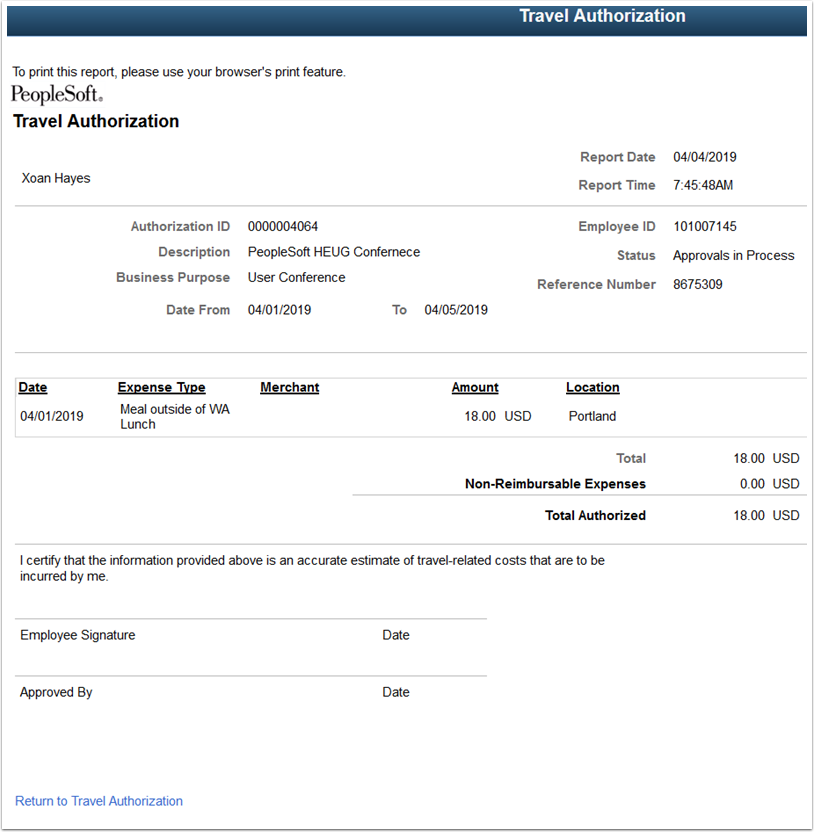
- Process complete.
Categories
Audience
