To perform this Finance-related task, you must first Navigate to the FIN Self Service Homepages.
PLEASE NOTE: Travel authorizations already submitted for approval will not be available for modification unless withdrawn from approval or sent back during the approval process.
If you have followed the steps to Create a Travel Authorization, but have not yet submitted it for approval, you withdraw the Travel Authorization using the following process:
Navigation: NavBar > Menu > Employee Self-Service > Travel and Expenses > Travel Authorizations > View
- The Travel Authorization search page displays.
- Enter Authorization ID.
- Select Search.
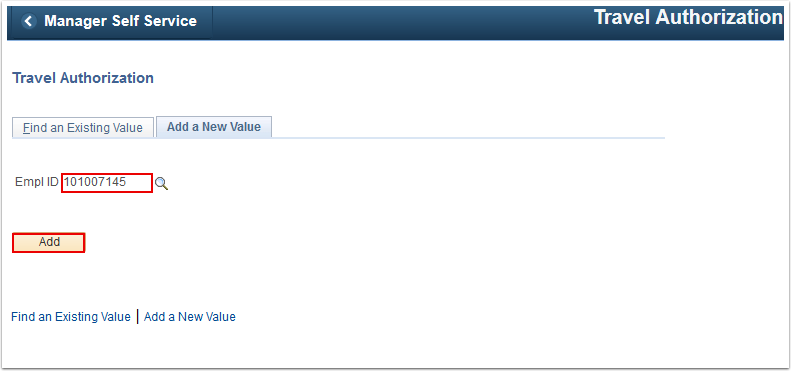
- The Travel Authorization page displays.
- Confirm that the Authorization ID status = "Submitted for Approval".
- Select Withdraw Travel Authorization.
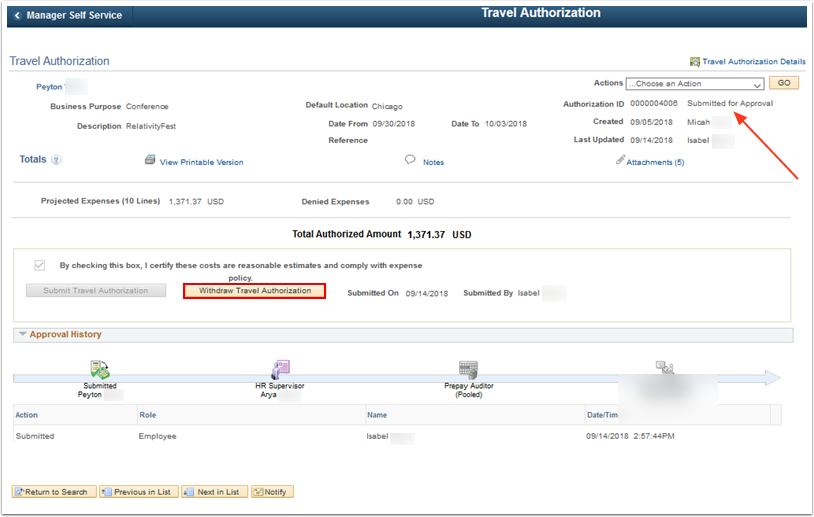
- Confirm a message displays alerting your that your travel authorization has been withdrawn from approvers' queue.
- Select Refresh Approval Status.
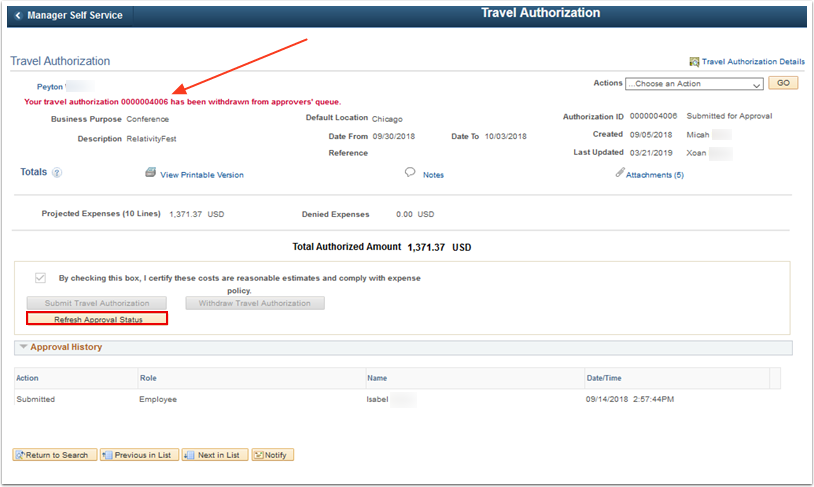
- Authorization ID status changes to "Pending" and you see a new entry under Approval History.
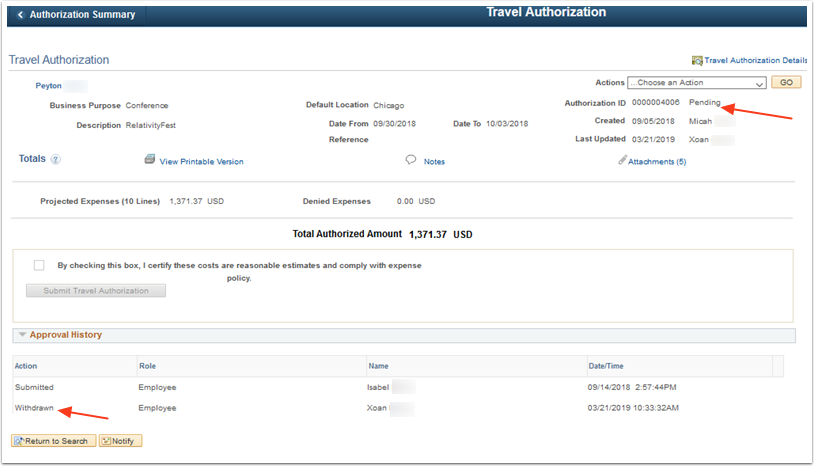
- Process complete.
Categories
Audience
