1. Go to ctcLink Login page by visiting: https://myaccount.ctclink.us/
2. Click on "Password Help"
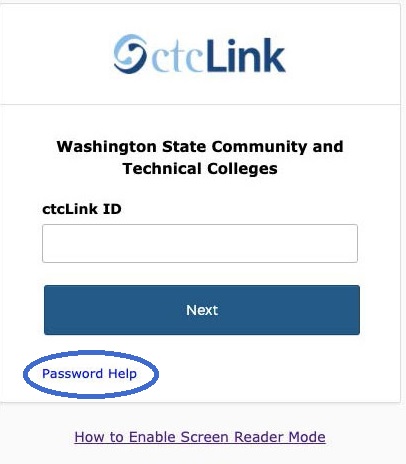
3. Then Click "Reset your Password"
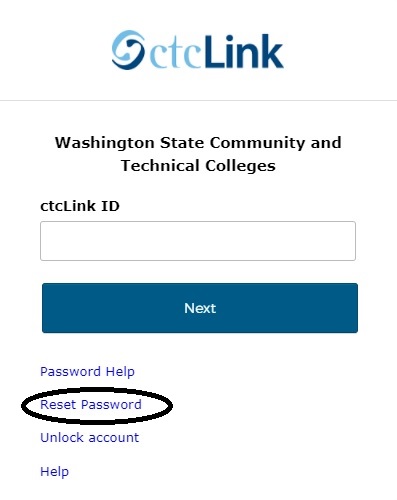
4. Enter your ctcLink ID and choose how you want to receive the verification code.
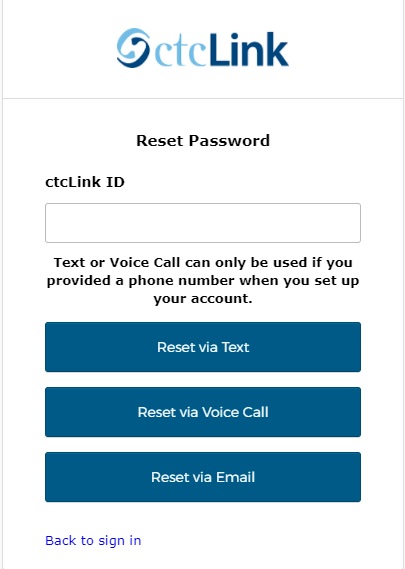
5. Use the code to verify your identity and select a new password.
Categories
Audience
Need More Help? Contact:
IT Services Help Desk
if you run into any issues following this guide, please contact the IT Services Help Desk to resolve them.
We're open from 7:30am to 5:30pm weekdays:
- at 360-596-5544
- or helpdesk@spscc.edu
- or even visit us in person on the first floor of Building 22
