You should never actually delete or subtract a student from a Student Group. You will always ADD an additional “Details” row with an “Inactive” status.
- If I want to remove Elvis from the FLSA Student Group, at first the screen will look like this:
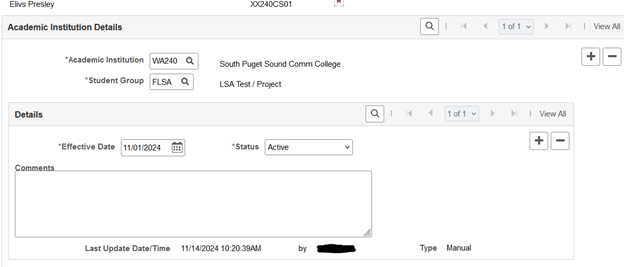
- I would then ADD a new row to the lower + icon creating a second record in the Details section
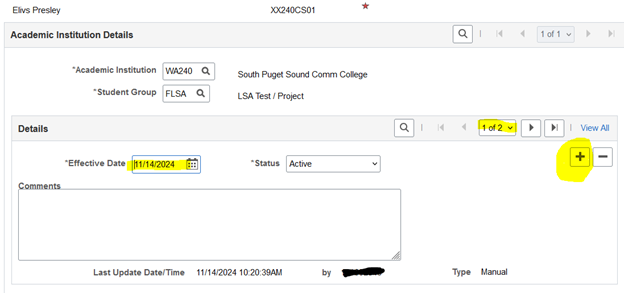
- Now you can change the “Status” to Inactive and Save
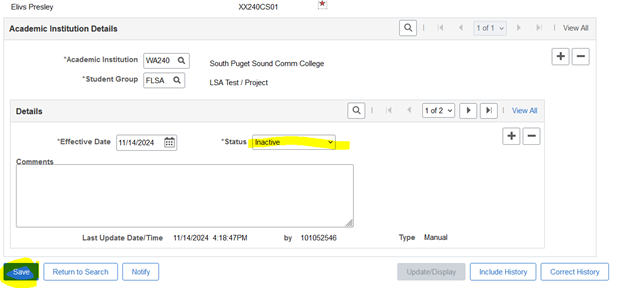
- Marking a student as Inactive removes them from the Student Group and prevents them from receiving any benefits from being in the Student Group
- Marking them as Inactive under an additional entry also leaves a trail for those helping students to tell when they were removed from a Student Group and give them the tools to best advise the student
- It also leaves a trail in the data for the Institutional Research team to better record and evaluate our student’s progress through our institution
Categories
Audience
