If a student is in one Student Group and you want to add them to an additional group, you must first select the uppermost + icon
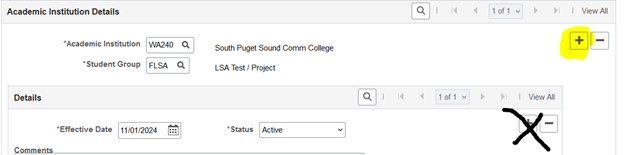
- This will empty the fields and add a second record, without impacting the first, or any other Student Groups already applied
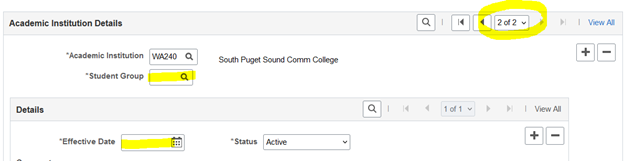
Now you can add your new Student Group code and click SAVE. The Effective date will default to the current date.
*Note you will only be able to add students to Student Groups that you have been assigned security access to edit. If you are missing a Student Group you believe you should have access to, speak with your Supervisor about requesting a security update
Categories
Audience
