-
Navigation: Gateway > Faculty Center
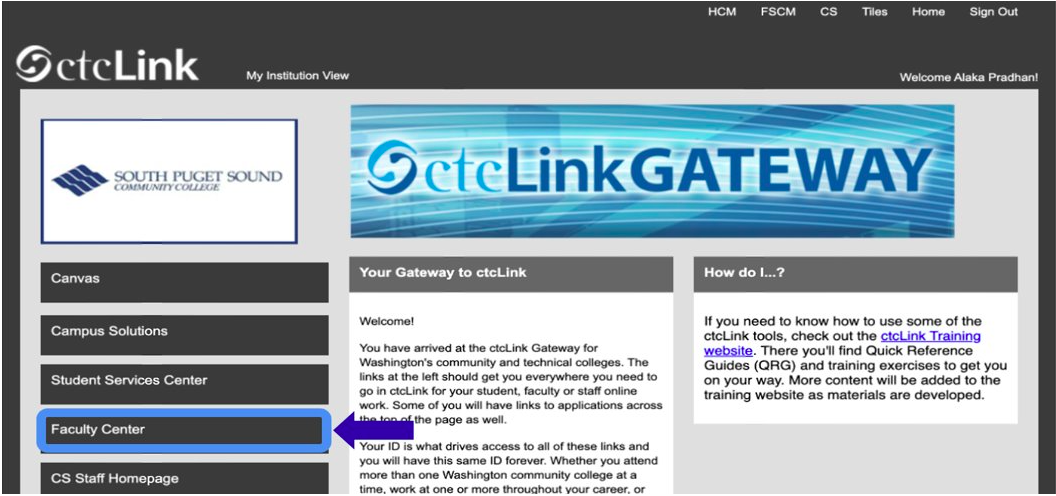
-
Select Contract Info.
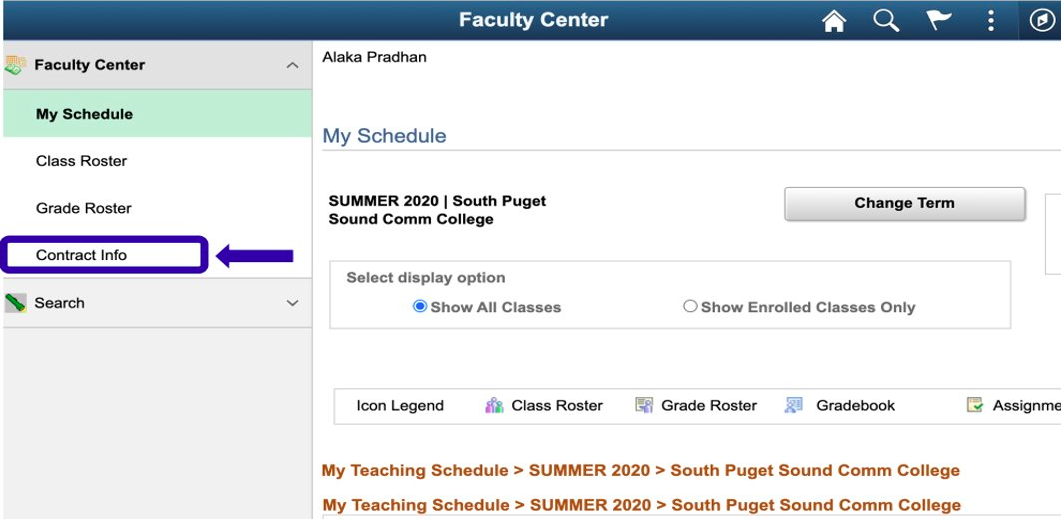
-
All contracts (appointment letters) are displayed, listed by Term.
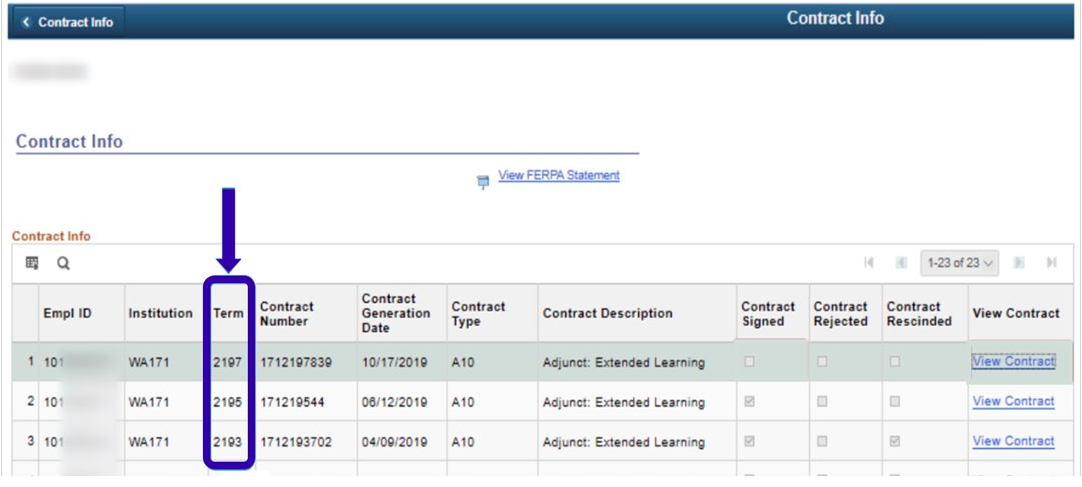
-
Select the View Contract link to view your desired contract.
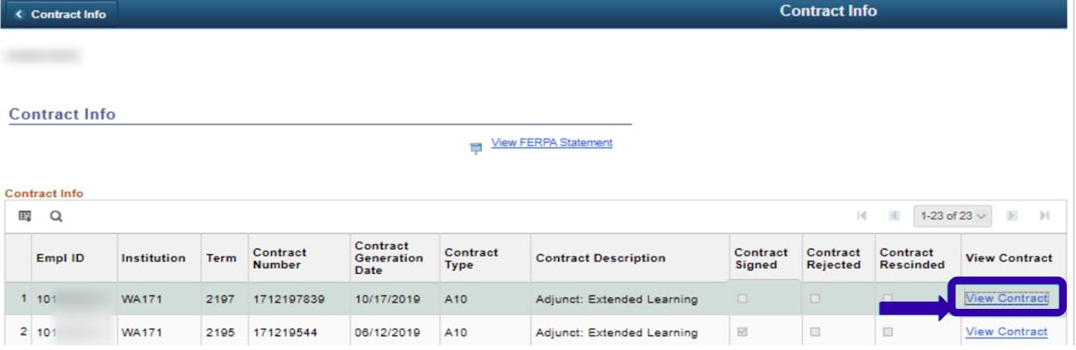
- The View Contract page displays.
- The Print button will appear, enabling the printing of the contract on a network printer.

-
Select the Return button to exit the contract and return to the Contract Info page on the Faculty Center.
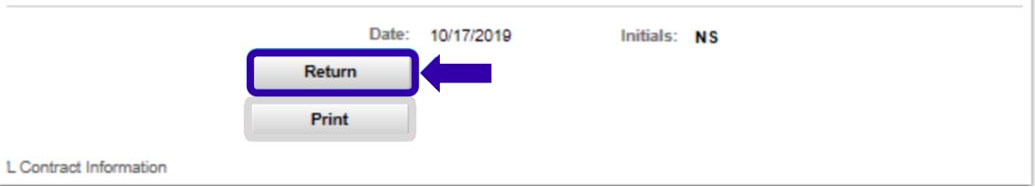
-
If there are issues with your contract, please contact your Dean.
Categories
Audience
