-
Navigation: Gateway > Faculty Center.
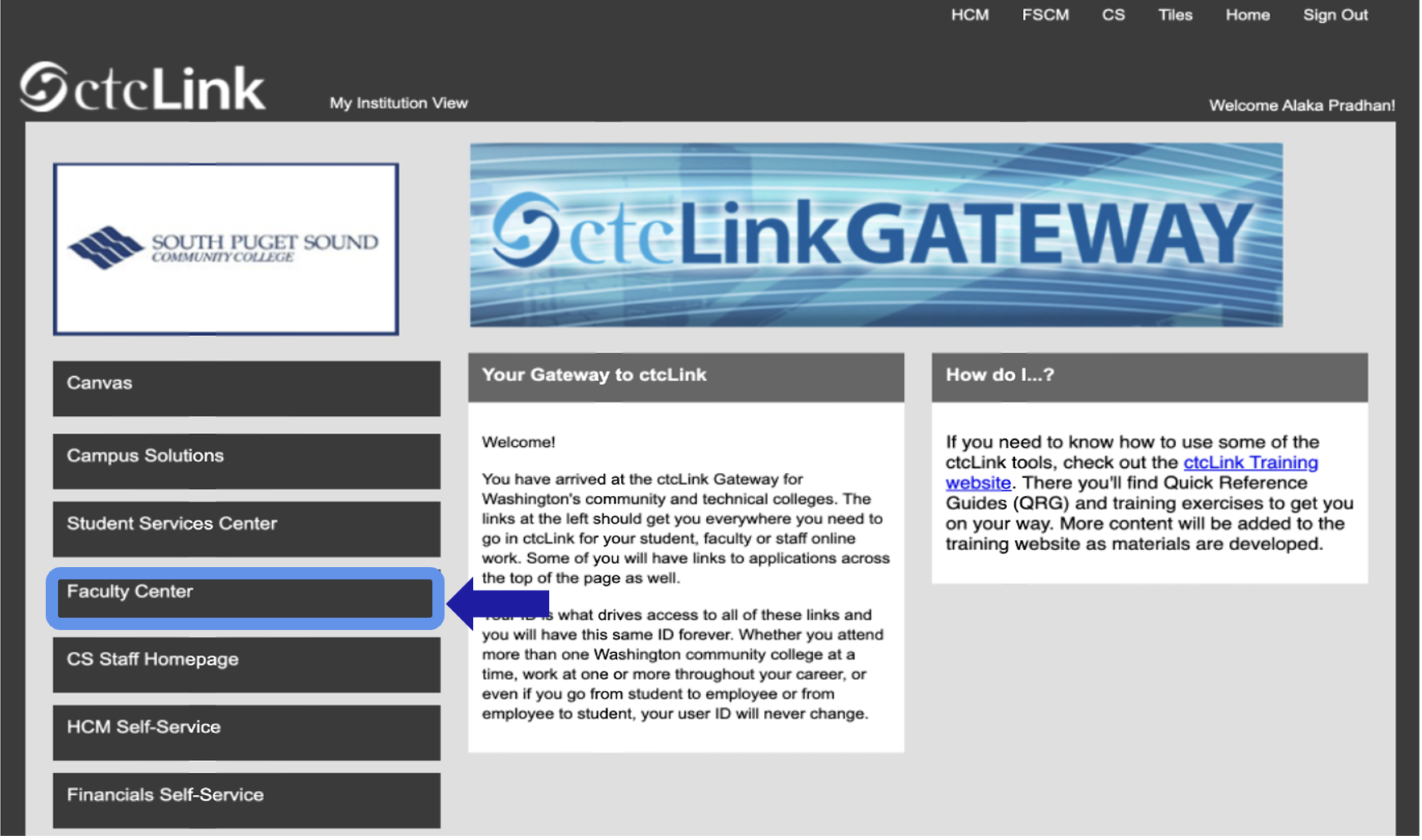
-
Select the Search button to expand the dropdown menu.
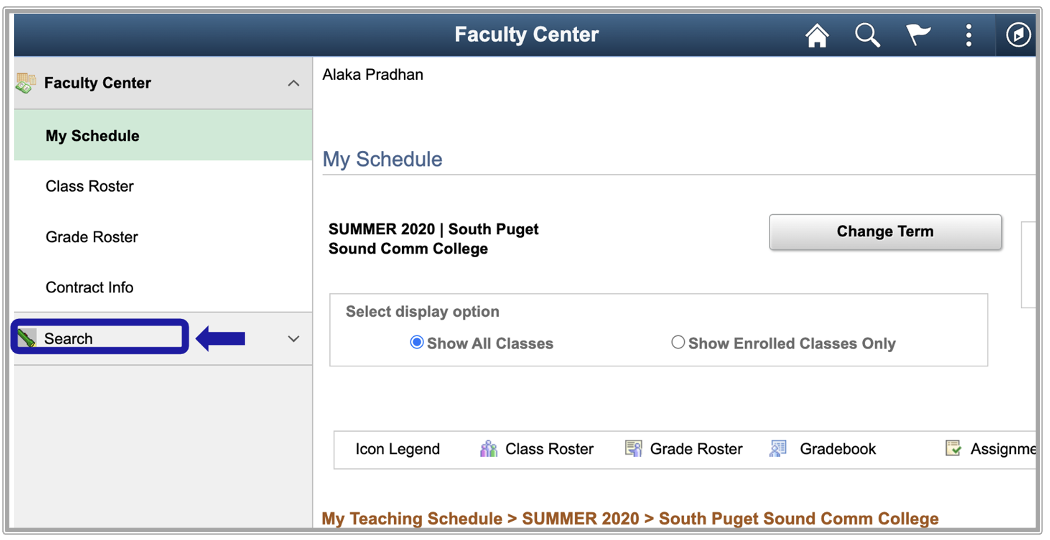
-
Select the Class Search button.
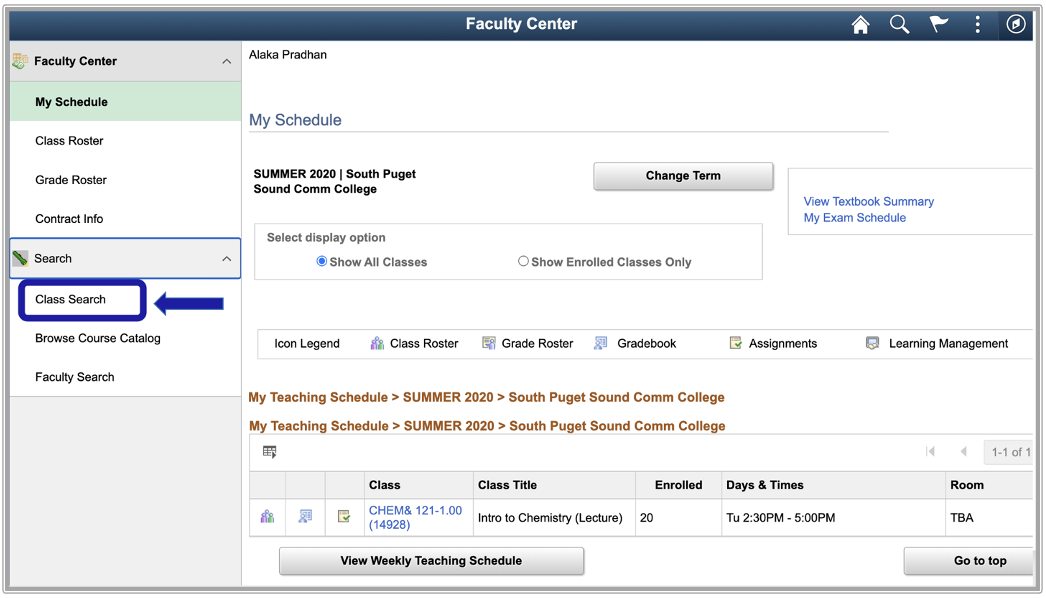
-
In the Search for Classes area select:
- Institution
- Term
- Subject
-
Select any other search criteria desired.
-
Scroll to the bottom of the page and select the Search button.
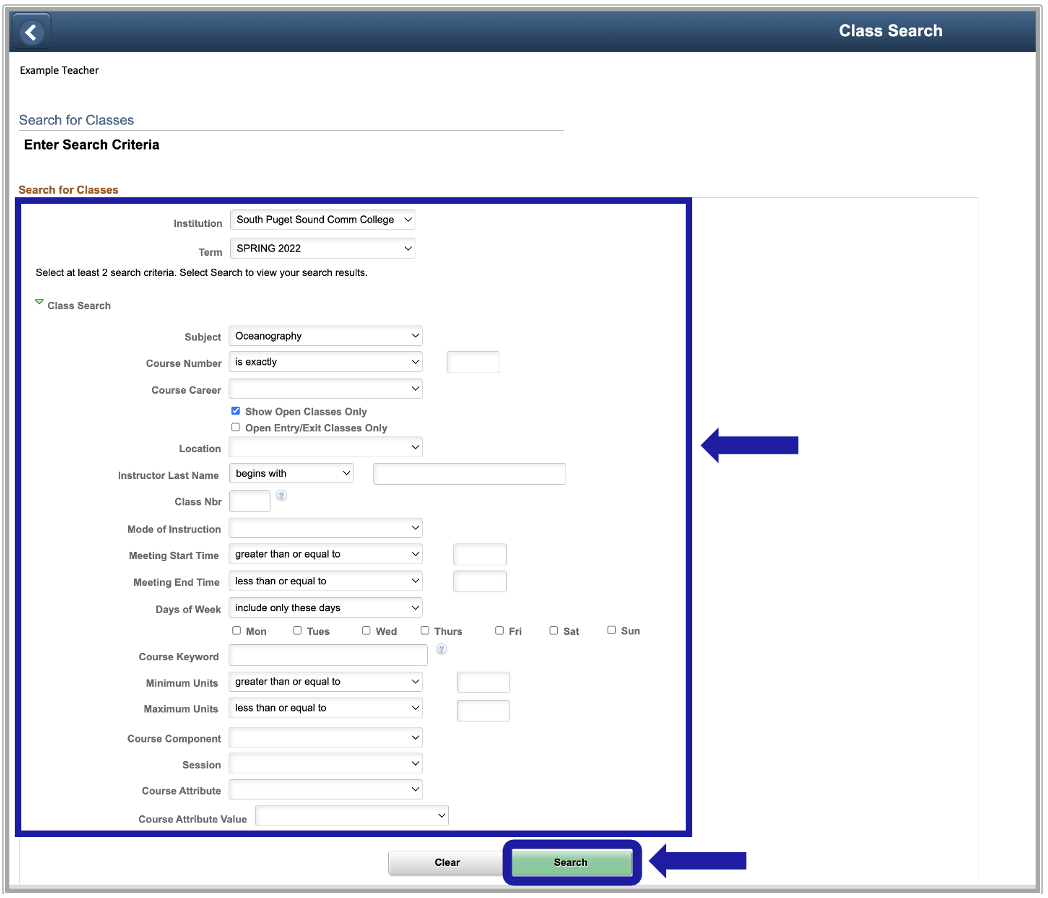
-
Select a class number to view.
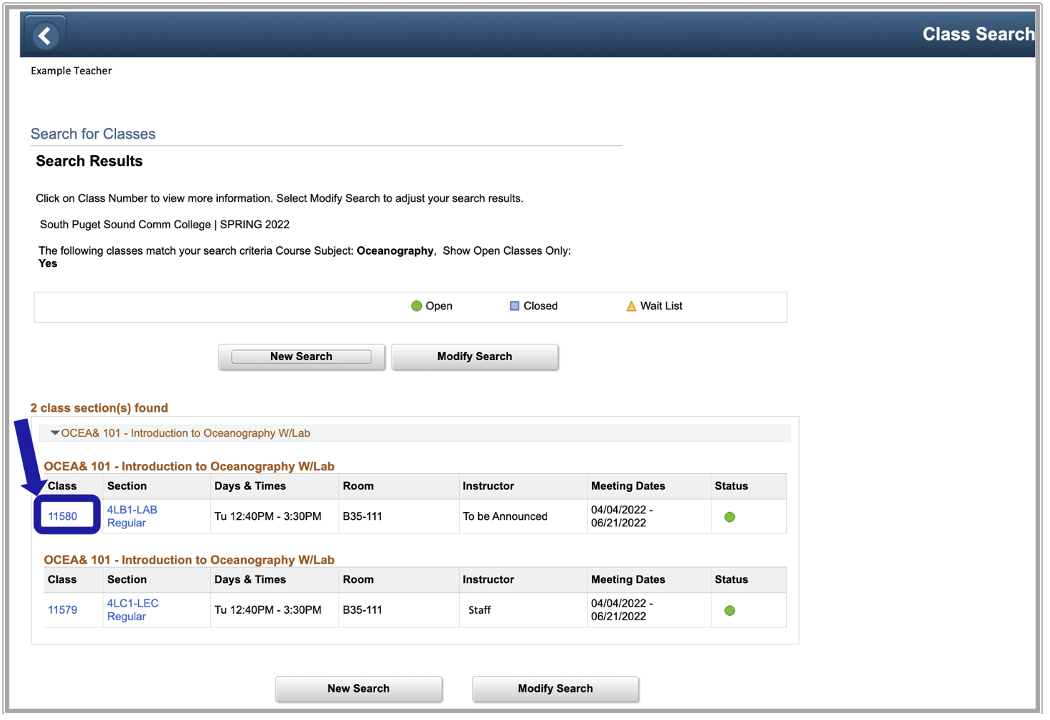
-
Scroll to the bottom of the page and select the View Search Results button to go back to the search result page.
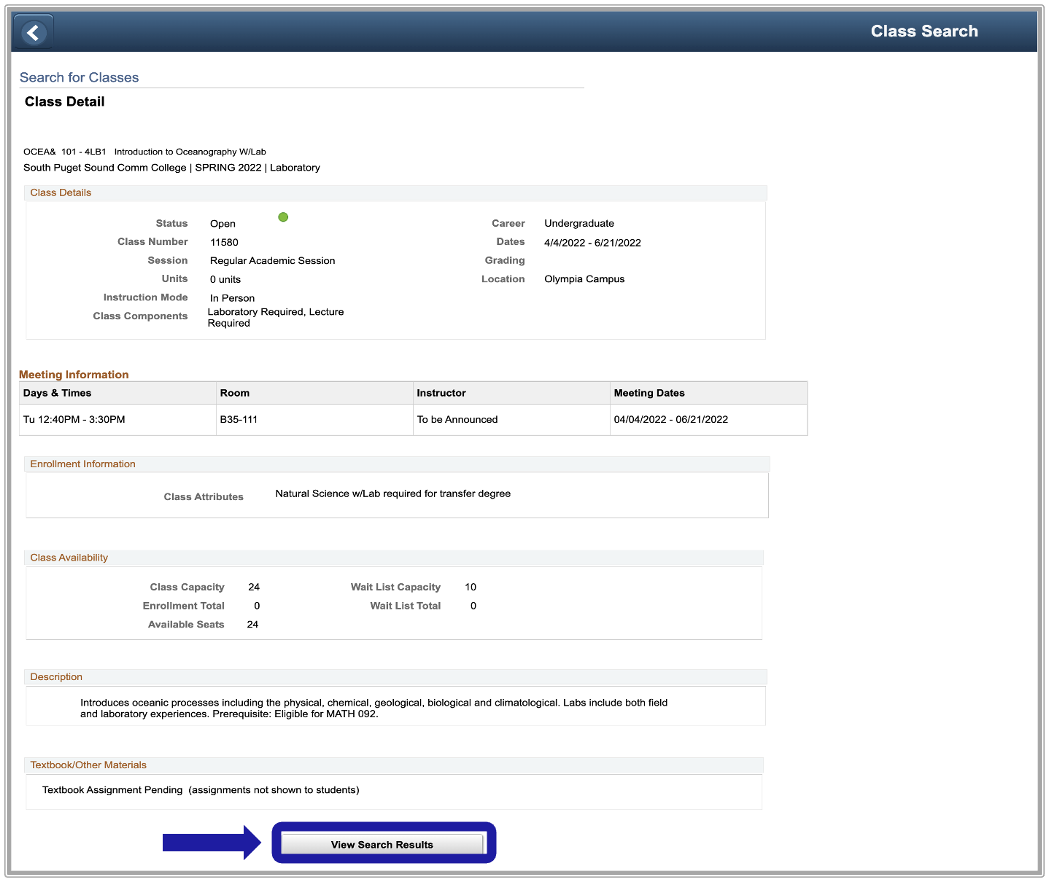
-
Select the Modify Search button to add an additional search criteria.
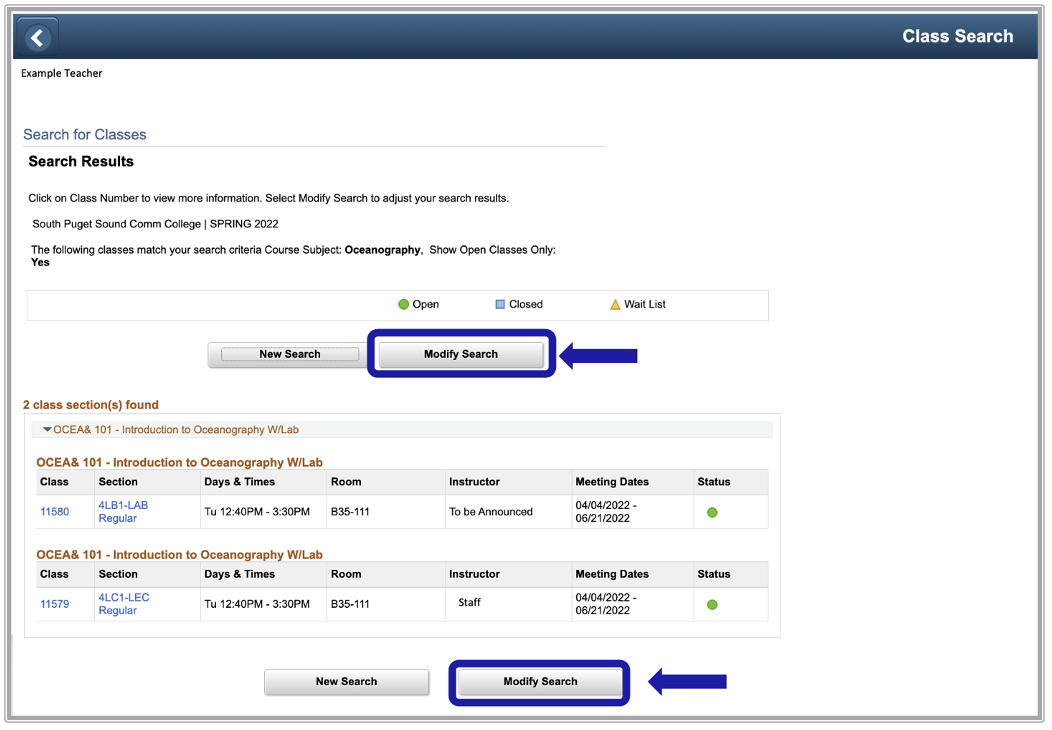
-
Add an additional search criteria.
-
Select the Search button.
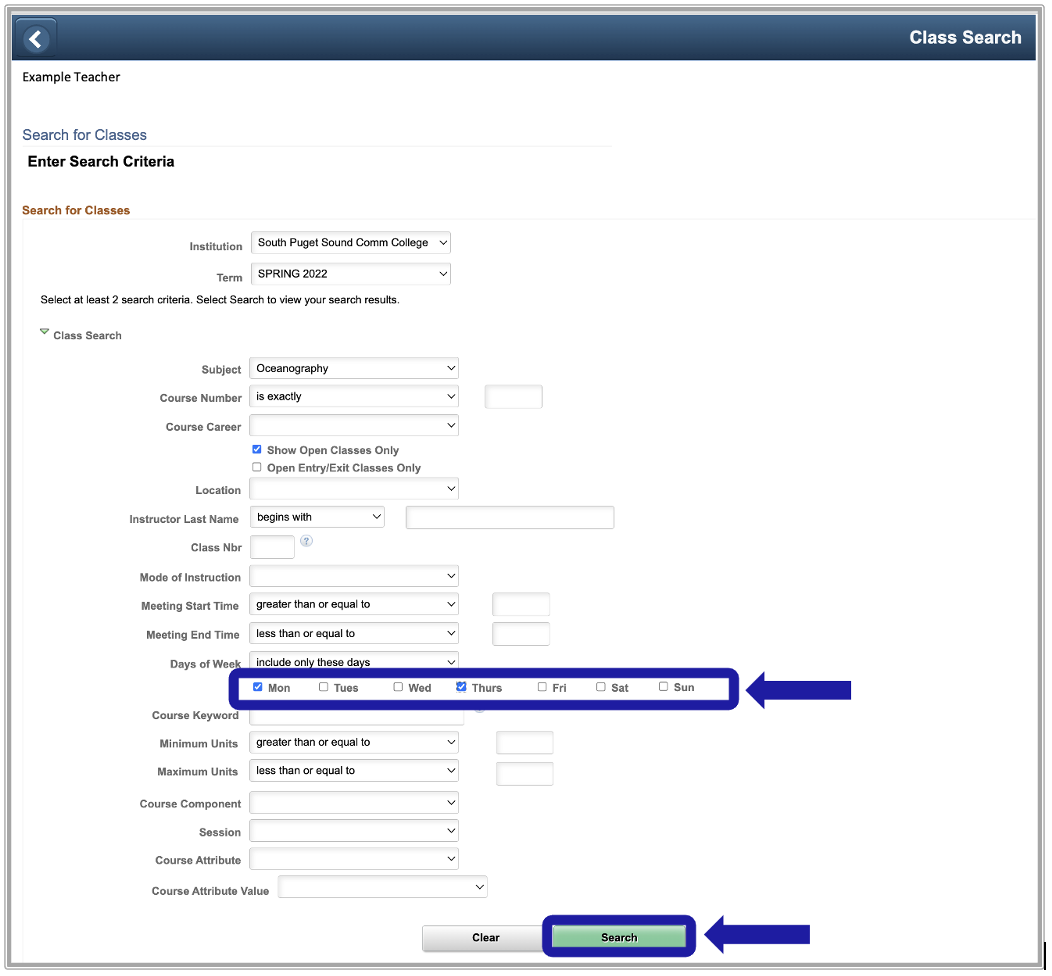
Categories
Audience
Need More Help? Contact:
IT Services Help Desk
if you run into any issues following this guide, please contact the IT Services Help Desk to resolve them.
We're open from 7:30am to 5:30pm weekdays:
- at 360-596-5544
- or helpdesk@spscc.edu
- or even visit us in person on the first floor of Building 22
