If Panopto is showing an error screen - specifically "error processing request" - when attempting to login and view files, then this is how to get around that issue. If you are seeing the following screen, you may have a Panopto sync issue:
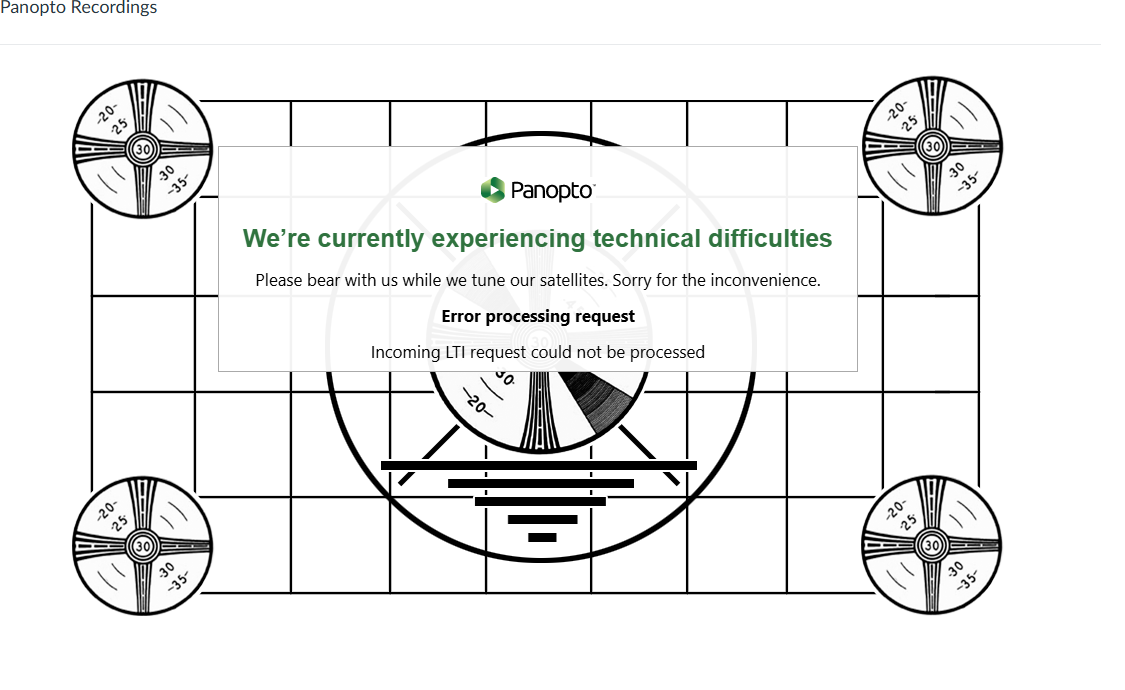
The "error processing request" points towards there being trouble with the connection between Panopto and Canvas.
Here are a few steps to work around this issue, to ensure your course can access Panopto information.
- Make sure you have Panopto enabled within Canvas. You can visit this site for more information on enabling Panopto in your course.
- Login to Canvas through your browser if you haven't already.
- Once logged into Canvas on your browser, open a new tab to Panopto using this link: https://spscc.hosted.panopto.com/Panopto/Pages/Home.aspx
- You should be able to see your resources now.
Categories
Audience
