1. Go to the SPSCC homepage and Select "Menu" which will open a list of options. Below the main list, select "mySPSCC."
Or, you can login to https://gateway.ctclink.us, and select the tile for SPSCC. You may see other tiles if you have attended other Community or Technical colleges in Washington State.

2. Select "Student Homepage"
3. Select the "Financial Aid" tile.

4. Select the Aid Year you want to review.
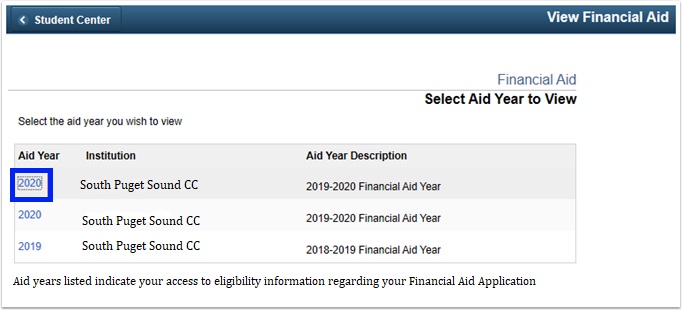
5. Your award summary for that year will appear. You can scroll down to see more than one term for that year.
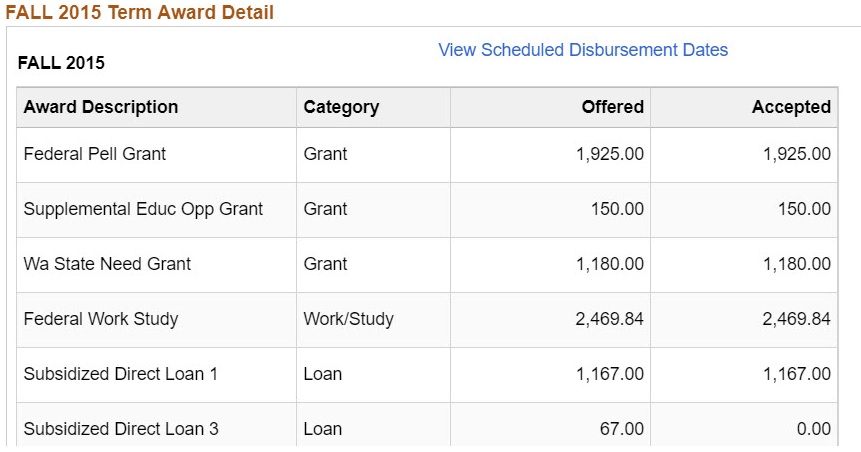
6. Select "View Scheduled Disbursement Dates" to see the dates you will receive aid. Then select "Accept/Decline".
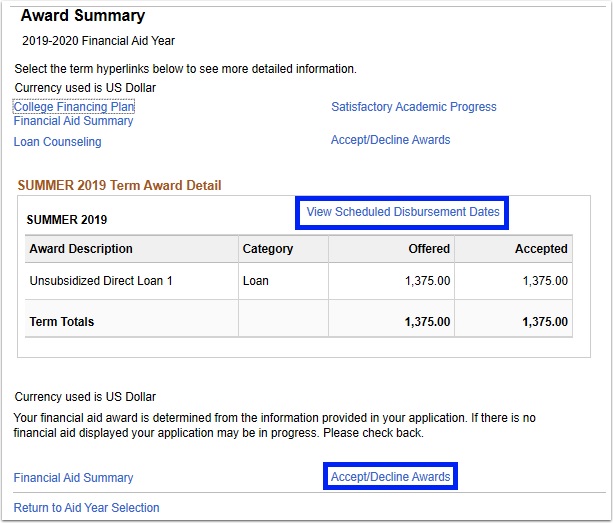
7. Use the check boxes to accept or decline the specific awards. Then select "Update Totals" and "Submit"
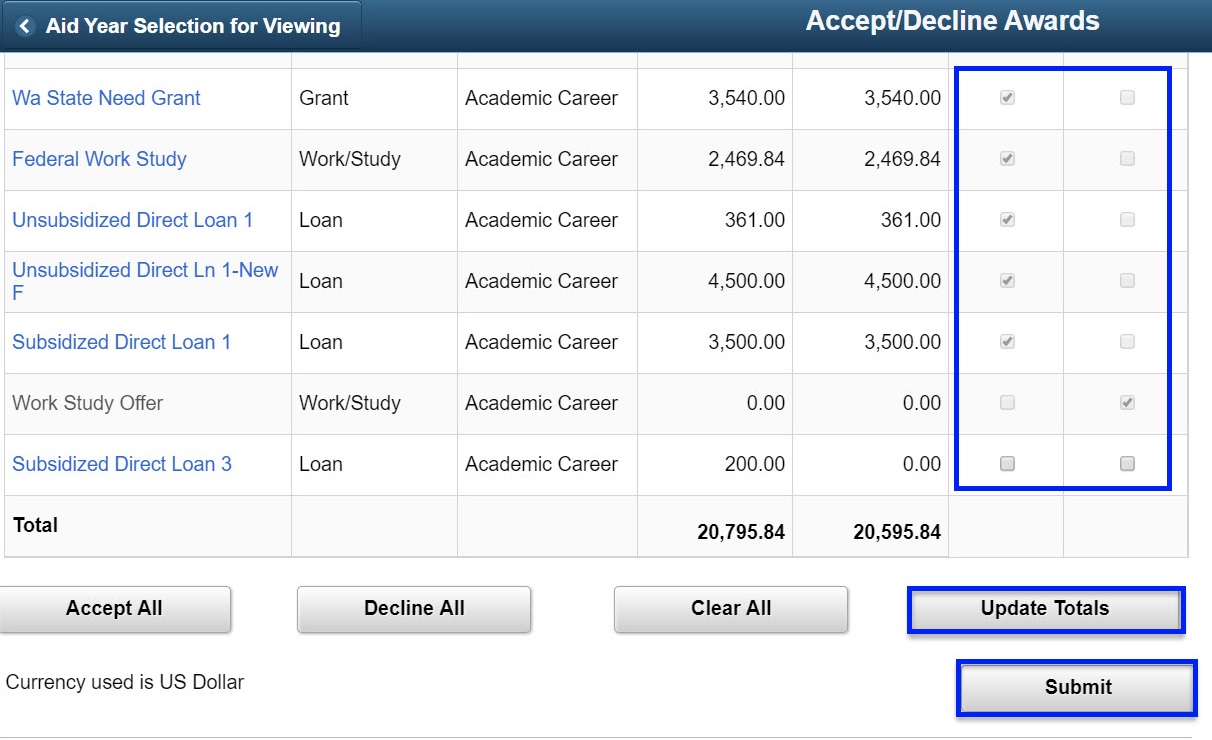
Categories
Audience
