1. Log in at https://gateway.ctclink.us , and select the tile for SPSCC. You may see other tiles if you have attended other Community or Technical colleges in Washington State.

2. Select "Student Homepage".
3. Select the "Financial Account" tile.
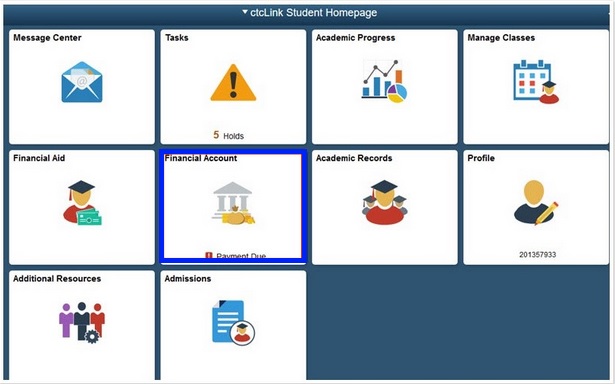
4. When the Account Balance page displays, select "Account Services" and "Enroll in a Payment Plan".
Categories
